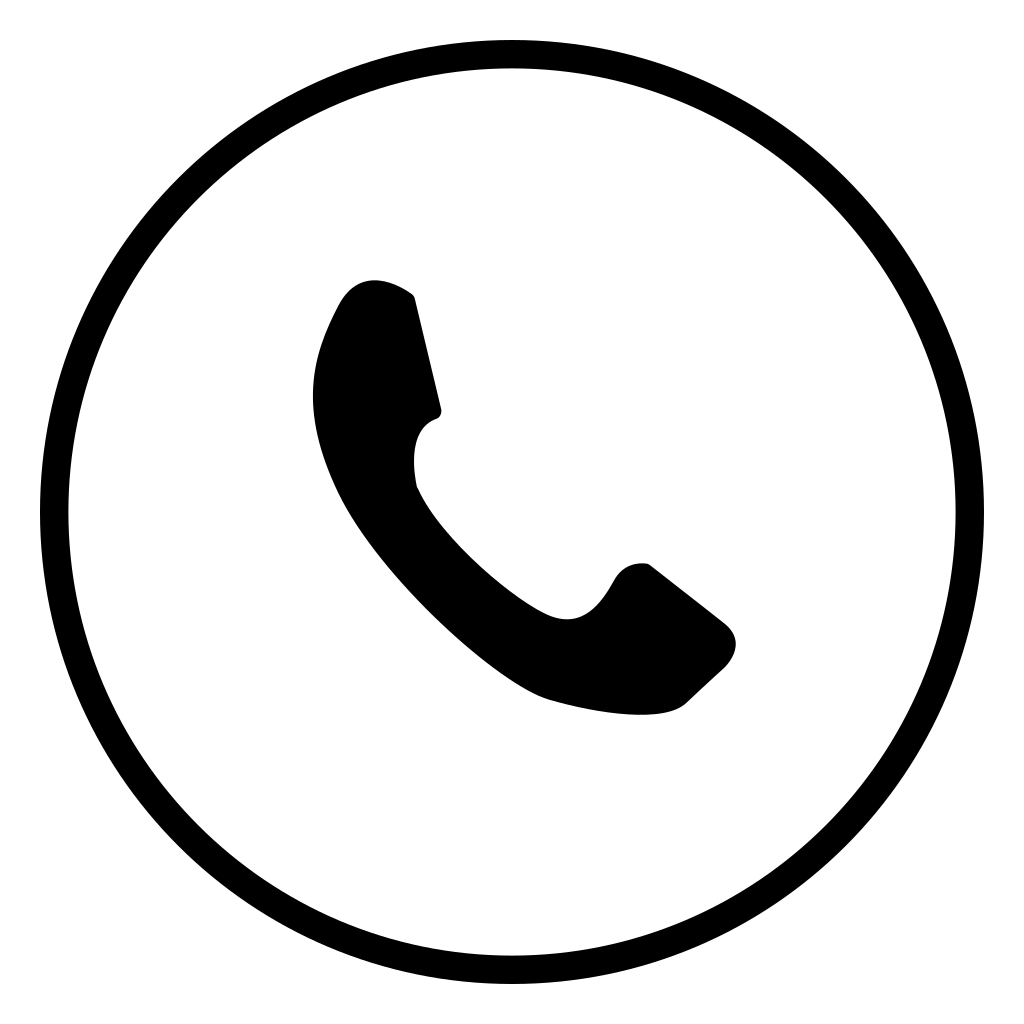Direct to Film (DTF) printing has revolutionized the custom apparel industry with its ability to produce vibrant, high-quality prints on a wide variety of fabrics. However, like any sophisticated piece of equipment, a DTF printer requires regular maintenance and proper environmental conditions to operate at its best. Ensuring your printer remains in top condition not only extends its lifespan but also guarantees consistent print quality. Let's dive into the essentials of maintaining your DTF printer.
Be cautious not to overrun your printer in a room that's too hot. Excessive heat can lead to printer overheating, which may cause print quality issues or even damage the printer over time. Keeping the room at a comfortable temperature ensures that both your printer and the ink function correctly.
Maintaining the right humidity level is crucial. Low humidity can cause the ink to dry out, leading to clogged nozzles, while high humidity can affect the drying of the print on the film, potentially smudging the ink. Use a humidifier or dehumidifier to keep the room's humidity in the optimal range.
Good ink circulation is key to maintaining consistent print quality. Before starting a print job, allow 10-20 minutes for the ink to circulate within the printer. This process ensures that the ink is evenly distributed and ready for optimal printing performance.
When adding ink to your printer, remember to stir it well but avoid shaking. Shaking ink can introduce air bubbles, which might lead to poor print quality and clogged nozzles. Stirring the ink gently agitates any sediment at the bottom, ensuring the colors stay consistent throughout your printing process.
Storing your DTF supplies correctly is essential for maintaining their quality and ensuring they're ready for use when needed.
Store your transfer film and powder in a low-humidity environment, preferably under 40%. This prevents the film from absorbing moisture, which can affect how the ink and powder adhere, and keeps the powder from clumping.
Ink storage is a bit more forgiving. It should be kept in a place where it's protected from extreme temperatures. As long as it's not freezing or boiling, your ink should remain in good condition. However, always ensure the storage area is consistent with the guidelines provided by the ink manufacturer.
An essential step in daily maintenance is "wet capping" your print heads just before shutting down your printer for the day. This process involves putting distilled water or a print head cleaning solution into the capping station. Wet capping prevents the print heads and the ink from drying out while the machine is off, keeping them moist and ready for the next print job.
Beyond environmental control and proper ink handling, regular maintenance checks are vital. This includes cleaning the print heads, checking for firmware updates, and inspecting any replaceable components for wear and tear. Adhering to a regular maintenance schedule helps identify potential issues before they become major problems, saving time and money in the long run.
Maintaining your DTF printer in top condition requires attention to the printing environment, careful handling of inks and materials, and regular maintenance. By following these guidelines, you can ensure your DTF printer operates efficiently, produces high-quality prints consistently, and enjoys a long, productive life. Remember, taking good care of your printer is as important as the creative designs you print with it. Happy printing!