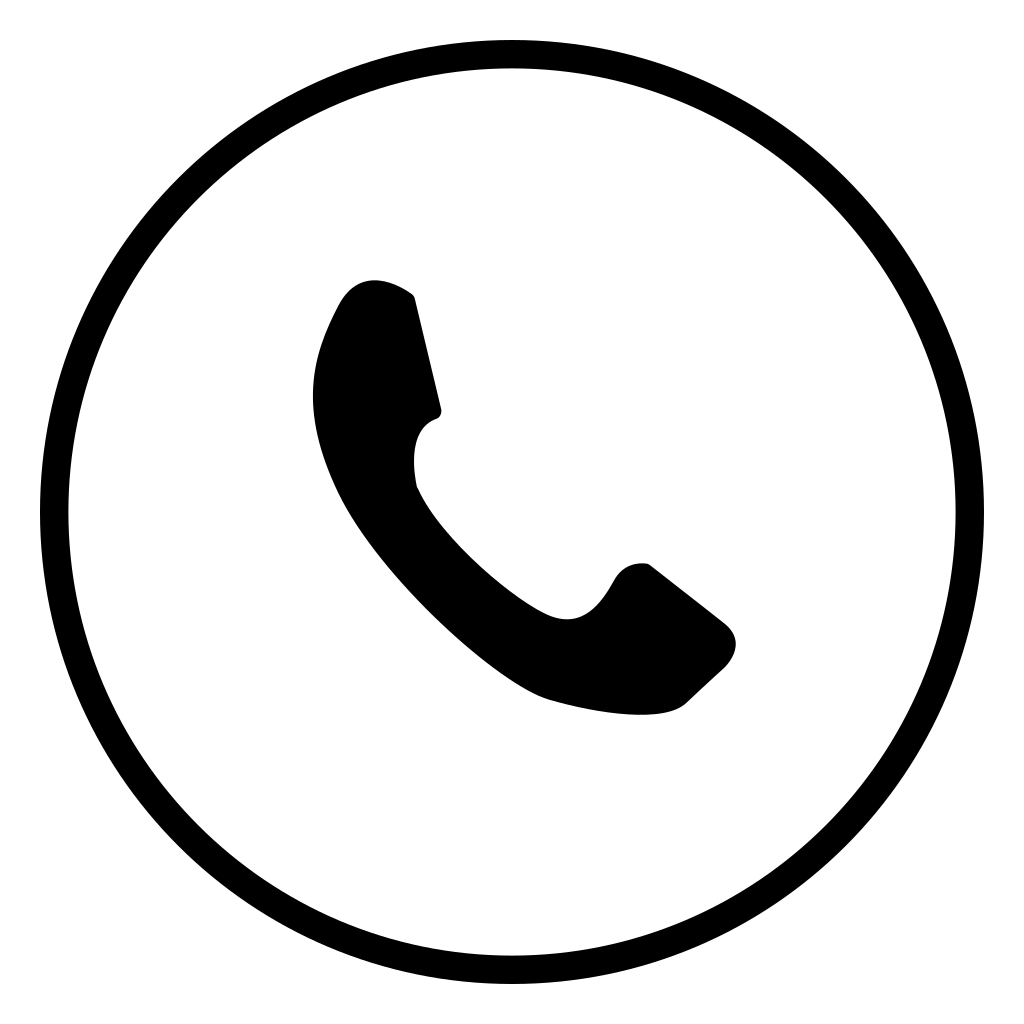Written By: Zach Dewhurst
(February 13, 2025)
Read Time: 10 Minutes
Direct-to-film (DTF) heat transfers have revolutionized the custom apparel industry, offering vibrant colors, flexibility, and cost-effectiveness for printing high-quality designs. However, like any printing method, DTF transfers come with their challenges. Whether you're new to DTF or a seasoned pro, understanding common issues and their solutions will help you achieve flawless results every time. In this article, we’ll explore some of the most frequent challenges faced during DTF printing and provide expert tips on how to troubleshoot them.
One of the most common issues when pressing DTF transfers is poor adhesion to the fabric. If the transfer doesn’t bond properly, it can peel off or fade after a few washes.
Solution:
-Check the temperature and pressure: Ensure you're using the correct heat press settings for the fabric type. DTF transfers typically require a press temperature between 320-330°F (160-165°C), with medium pressure.
-Adjust the curing time: Ensure the transfer has adequate time to adhere to the fabric. If the time is too short, the adhesive won't properly bond with the material.
-Pre-press the garment: Always pre-press the fabric for 5-10 seconds to remove moisture and wrinkles, ensuring a better surface for adhesion.
-Use the right fabrics: DTF transfers work best on 100% cotton, polyester, or cotton/polyester blends. Avoid fabrics with heavy coatings or those that may not accept the transfer well.
If the edges of the transfer lift after pressing, this can be frustrating, especially on intricate designs. The most common causes are insufficient pressure or incorrect post-press procedures.
Solution:
-Increase pressure: Insufficient pressure can cause the edges to lift, so make sure you’re applying medium to heavy pressure during the heat press process.
-Use a cooling press: After pressing, let the design cool under a heat press for a few seconds to help it adhere better.
-Press a second time: If the edges continue to lift, try pressing again with medium heat for 5-10 seconds, using a Teflon sheet or parchment paper to protect the design.
Cracking or fading of designs can occur due to improper settings or low-quality transfers. This is particularly common in designs with intricate details or large color areas.
Solution:
-Check the ink quality: Make sure you are using high-quality DTF inks that are designed for fabric printing. Low-quality inks may not adhere properly, causing cracks or fading over time.
-Review your curing process: Under-curing can lead to designs that crack over time. Ensure the ink is fully cured before washing. If necessary, add a little more time in the heat press.
-Avoid over-pressing: Pressing for too long or at too high of a temperature can degrade the ink. Always stick to the recommended guidelines for curing time and temperature.
A significant issue can arise when the colors on the transfer do not match what you see on your screen or in the print preview. This can happen due to incorrect color profiles or printer settings.
Solution:
-Calibrate your printer and monitor: Ensure that your printer is correctly calibrated with the right color profiles, and your monitor is color-calibrated to match the print output.
-Use a spectrophotometer for color profiling: A spectrophotometer can help ensure that the colors printed on your transfers match what’s displayed on your screen, allowing for accurate color reproduction.
-Test prints: Before running a large batch, always print a test transfer on the fabric to check the colors. This step helps avoid costly mistakes.
Check out Kingdom DTF's video about the importance of color profiling DTF printers and why anybody who prints/outsources DTF Transfers need to update and mantaiine thier color profile.
Blurry prints can result from improper print head alignment, incorrect ink flow, or too much pressure during the heat press process.
Solution:
-Check printer maintenance: Ensure the print head is properly aligned and that the nozzles are not clogged. Perform regular printer maintenance to keep everything running smoothly.
-Test your print resolution: Set the printer to the highest resolution for crisp, clean prints. Low-resolution settings can result in blurry details.
-Adjust the heat press pressure: Too much pressure can distort the transfer, causing smudging. Make sure you’re using the recommended pressure settings for your material and design.
Sticky or gooey residue left on the garment after pressing is a clear sign of excess adhesive or leftover ink. This can affect the appearance and feel of the finished product.
Solution:
-Clean your printer regularly: Residual ink or adhesive buildup on your printer heads or the film can lead to excess material being transferred onto the garment. Clean your printer and press components regularly to avoid residue.
-Ensure proper curing: If your design isn’t fully cured, the adhesive might not bond properly, causing residue. Adjust the curing time and temperature to ensure a proper bond without excess material.
-Use a lint roller: After pressing, use a lint roller on the fabric to remove any remaining sticky residue.
DTF transfers offer exceptional versatility and vibrant prints for custom apparel, but getting flawless results requires a bit of practice and troubleshooting. By understanding common issues and implementing the right solutions, you can optimize your DTF printing process for high-quality, long-lasting results. From temperature settings to ensuring the right fabrics, proper care and attention to detail will ensure your designs remain crisp and vibrant after each press. Remember, consistency is key – by following these tips, you’ll be able to master the art of DTF transfers and provide top-tier products to your customers every time.
At Print Phase, we provide comprehensive solutions for all your DTF needs, ensuring that every transfer is executed flawlessly. Ready to take your custom apparel game to the next level? Reach out to us today!